Posted by Unknown
17:44
0
Handoff is a highly touted new feature of iOS 8 and OS X Yosemite that allows for seamless continuity between your devices. For example, if you start an email on your iPad, Handoff will allow you to pass the draft to your iMac and continue writing it there. Handoff will also work with Safari, Notes, Keynote, Numbers, Contacts, Calendar, Pages, Messages and Reminders, and it is open to developers as well, so it will soon work with third party apps.

If you've been having trouble setting up Handoff, you aren't alone; there has been a lot of confusion about it over the past several days. Here are a few potential reasons for your frustration:
Bluetooth 4.0 (BT LE) - Handoff requires Bluetooth 4.0 to be enabled on both devices. You can check what iPhones and iPads have Bluetooth 4.0 here. Most recent Macs should have it, but if you are unsure it's easy to find out:
1. Go to your menu (top left of your screen) and click "About this Mac."
2. A window pops up showing you your OS X version and some other details. At the bottom of the window is a "System Report" button. Click on it.
3. A new window pops up with a list of options to click on in the left panel. Under "Hardware," click on "Bluetooth." The information in the right panel will change.
4. In the right panel, look for "Handoff Supported." If it says no, you don't have Bluetooth 4.0. For further verification you can scroll down to "LMP Version." If you have Bluetooth 4.0 the LMP version will be "ox6."
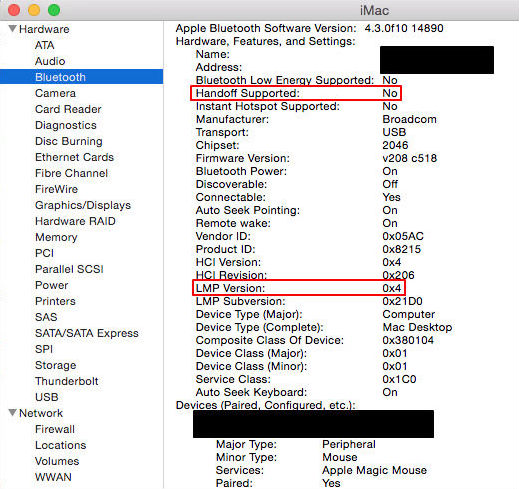
If you have Bluetooth 4.0 you're in good shape. You don't have to pair your devices. Just make sure Bluetooth is enabled on both and make sure they are in range of each other (within about 30 feet). On a side note, if you've been trying to pair and have been frustrated by that, your Mac will only pair with your iPhone if the phone's hotspot is turned on, which will allow your Mac to use your phone's data connection.
iCloud - Both devices need to be signed into iCloud in order to use Handoff. From the iPhone and iPad go to Settings -> iCloud and sign in if you aren't already. From your Mac go to System Preferences -> iCloud to sign in.
Wi-Fi - Both devices need to be connected to the same Wi-Fi network.
Turn on Handoff - A third factor that may have slipped your mind is activating Handoff. On your iPhone or iPad go to Settings -> General -> Handoff & Suggested Apps and use the Handoff toggle to turn it on. On the Mac, go to System Preferences -> General. If you have Bluetooth 4.0 you will see a checkbox near the bottom of the window for "Allow Handoff between this Mac and your iCloud devices." Make sure that is checked off.
And, as always, it's a good idea to have the latest iOS and OS X versions, as Apple is always fixing various bugs that may have been giving you problems.
Hopefully this clears up a few issues. If not, or if you have more suggestions, let us know.
Tagged with:
Apple iPhone
Unknown
This is a short description in the author block about the author. You edit it by entering text in the "Biographical Info" field in the user admin panel.
Subscribe to:
Post Comments (Atom)
Popular Posts
-
How to Take a Screenshot Video of Your iPhone?Screenshots of your iOS device can come in handy, and not just for those of us that write about such devices. They are useful for demonstr...
-
9 typing tips every iPhone and iPad user should knowWish it were a little easier to type in ALL CAPS on your iPhone, or ever get stumped while looking for the em dash? What about typin...
-
Apple tops Samsung in quarterly smartphone sales for the first time since 2011Strong interest in the iPhone 6 and iPhone 6 Plus helped Apple sell more smartphones than Samsung in the fourth quarter of 2014. ...
-
Windows 10 Technical Preview Build 10061 hits the Fast ringThe latest build of Windows 10 has landed, and it’s got some pretty nice upgrades, particularly with regard to the Start menu and Taskb...
-
Small Display Bedevils Some Apple Watch AppsThe 3,500 apps available for the Apple Watch show the device’s promise and pitfalls. Nobody needs an Apple Watch, or any kind of smart wa...
-
Why is it called Windows 10 and not Windows 9?Now that Windows 10 development is in full swing, with the new Spartan browser and new Technical Preview builds appearing on a regul...
-
10 Coolest Features on Android Smart PhonesIt’s easy to take smartphones and the ways in which they make our lives easier for granted. The very word ‘smart’ in a smartphone has an...
-
5 reasons your Android battery is charging slowlyYou know the deal: hot date lined up for tonight, got home late from work, no chance of your battery lasting all night and only 15 minutes...
-
How to bring back the Start menu and button to Windows 8?With Windows 10 seemingly just around the corner, Microsoft plans to fix one of its most egregious mistakes with Windows 8: the missing St...
-
Most stylish princesses through historyAs the world welcomes a new princess, we look at the most stylish - from fiction and real life - through history When Grace Ke...

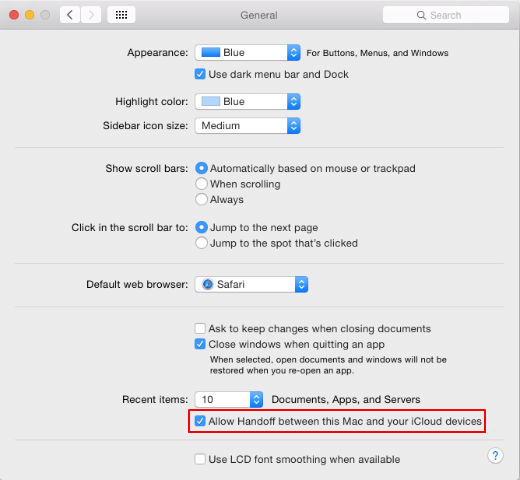
No comments: